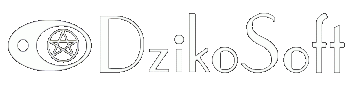
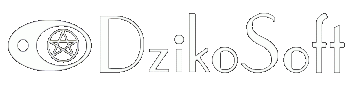

| Calculor's Dungeon |
Portable Pong (New!) |
GMEX Copter |
Snaked Game |
| GMEXCEL Main | DzikoSoft Home | Useful Links |
Excel Picture Links |
Excel Game developers utilize almost all workbook objects in their games: worksheet cells, shapes, embedded images, userforms and even charts. But there is still a room for some innovations, like in my GMEX Copter, when cell borders were used to generate simple cave walls. |
On of the lesser known features of Excel application is the ability to create Image Links: image that is linked to worksheet range and updates along with this area. Like any image it can be resized and (since Excel XP) rotated.  |
For some obscure reasons, the Picture Link feature is somewhat "hidden" in Excel Application. To create a Picture Link one have to copy range, hold down the Shift key and then select: Edit > Paste Picture link. There is also a camera button available in custom buttons for Tools that creates a link with only two clicks. Of course, one may also use VBA:
Range("a1:b10").Copy
ActiveSheet.Pictures.Paste(Link:=True).Name = "MyImageLink"
Image link can be used for various usual and crazy purposes. For example, Jon Wittwer at Vertex42 demonstrates how to produce "infinite corridor" effect (and hang up your PC) by placing a resized picture link over its source range. |
I was wandering whether picture links could be of any use for Excel gaming, and I found some possible applications. You may use a dual picture link to create a kind of targeting / searching device in a game, just like a telescopic sight of a sniper rifle:  |
 |
You can download a workbook with unprotected code demonstrating the targeting device created with picture links. |
 |
Picture links are rather resource-consuming objects and they update slowly, so their usage is limited. Nevertheless, they could be used to enrich visual effects in some Excel games. My targeting device is only one example, I am sure it is possible to find other interesting applications for the picture links in Excel games. |
| read previous tips | back to top | read next tips |