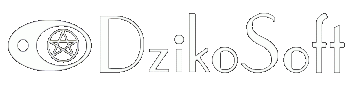
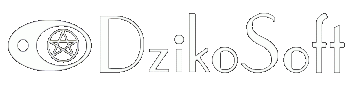
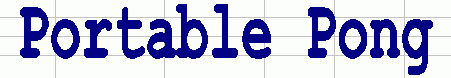
| GMEXCEL | DzikoSoft Home | Useful Links |
In my essay about Thoughts and Figures I pointed out the apparent lack of pong game in Excel. Eventually, I decided to make one myself and to make it "portable", that is, playable anywhere on user's active worksheet. The ability to launch a game having your data as a background makes it extremely boss-secure, even much better than standard boss-key features. |
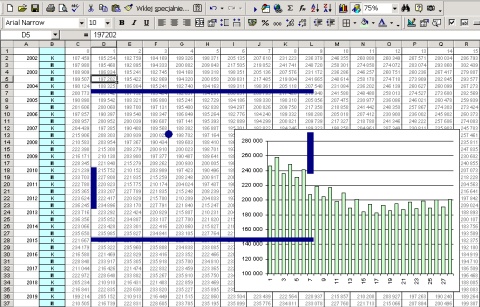 |
The game occupies a small single workbook with unprotected code. After opening it, you could switch to your workbooks and call portable pong by pressing Ctrl+m shortcut. Pressing ESC instantly turns off the game. |
Portable Pong is also available as an Add-in (download file contains both versions). Installing an Add-in makes playing the game very convenient and boss-secure. For the Add-in version use Ctrl+j for menu with game options, and Ctrl+m to play the game. |
Ball accelerates after sharper reflections to add dynamics to the game. Game has three setting for computer player. Brute algorithm mindlessly follows the ball, Heuristic (default) algorithm follows the ball with minor adjustments for trajectory, and Smart computer player recalculates the exact trajectory of the ball. But even smart algorithm could be beaten after some practice. |
|
If you have any comments or suggestions regarding Portable Pong, please email me. Standard setting makes the pong quite easy, if you want more challenge adjust game speed and/or set computer player to Smart level. You can also dig into the code to adjust the game, with a little coding you could amend many feature, you could even make Portable Pong suitable for two human players. |